Success in the fast-paced business world of today depends on efficient email communication. With the development of artificial intelligence, professionals can now use AI tools to create emails that are engaging, natural-sounding, and well-structured.
Our interactions with clients and coworkers are being completely transformed by the application of AI in email communication. People can improve their overall email etiquette, save time, and lower the possibility of misunderstandings by using AI tools for email writing.
Professionals can now concentrate on more important tasks while still maintaining excellent email communication thanks to AI. This introduction lays the groundwork for examining the different free AI tools that are available for creating authentic and polished emails.
The Challenge of Professional Email Communication
Writing the ideal professional email can be difficult in the hectic business world of today. There can be a lot of pressure to communicate clearly, keep a professional demeanor, and prevent misunderstandings. The subtleties of human interaction are frequently lost in translation due to the rise of digital communication, making it difficult to convey the intended tone.
Common Email Writing Pitfalls
Common email writing mistakes that many professionals make include using language that is too formal or robotic, which can cause misunderstandings or disinterest. By recommending more interesting and contextually relevant language, AI-powered email writing can help alleviate these problems. Typical pitfalls consist of:
- Using words that are too complicated
- Not stating the email’s purpose explicitly
- Not checking for spelling and grammar mistakes
Why AI Can Help Without Making You Sound Like a Robot
AI tools are made to improve email etiquette, enabling professionals to communicate more efficiently without compromising their individuality. AI can make recommendations for changes to email content, tone, and style by evaluating enormous volumes of data, guaranteeing that the message is delivered in an understandable and captivating way. AI, for example, can assist in modifying the tone to be persuasive, informal, or formal depending on the audience.
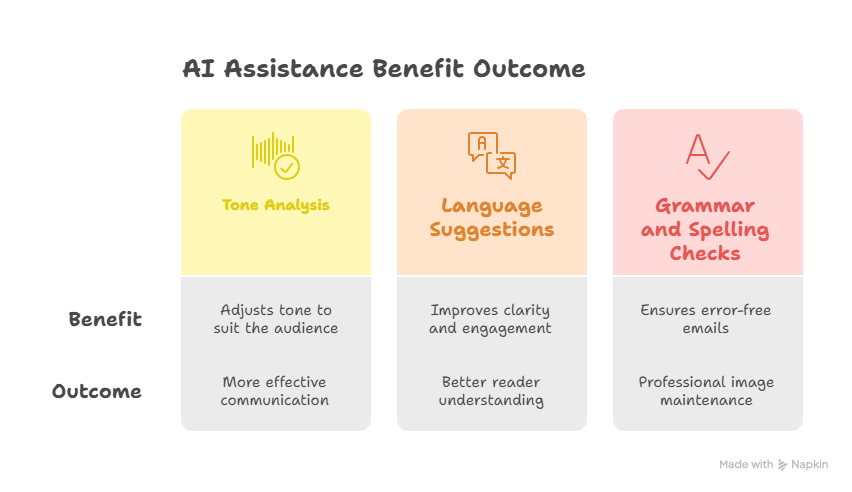
| AI Assistance | Benefit | Outcome |
|---|---|---|
| Tone Analysis | Adjusts tone to suit the audience | More effective communication |
| Language Suggestions | Improves clarity and engagement | Better reader understanding |
| Grammar and Spelling Checks | Ensures error-free emails | Professional image maintenance |
Top Free AI for Professional Email Writing Tools
Professional communication has been completely transformed by the emergence of AI-powered email writing tools, which make it simpler to create emails that are both impactful and captivating. From improving grammar and style to analyzing tone and sentiment, these tools are made to help with many facets of email writing.
Grammar and Style Enhancement AI
Improvement of grammar and style Artificial intelligence (AI) tools are essential for making sure emails are not only grammatically accurate but also interesting and organized. Professionals can improve their email writing abilities and communicate their ideas more clearly with the aid of these tools.
Grammarly Free Version
A wide range of features are available in the Grammarly free version to assist users in writing better emails. It looks for spelling, grammar, and punctuation mistakes and offers correction recommendations. Even though the free version is less feature-rich than the premium version, it is still a useful tool for improving email writing.
Hemingway Editor
Another helpful tool for writing better emails is the Hemingway Editor. It highlights complicated sentences and offers simpler substitutes after analyzing text for clarity and simplicity. This tool is especially helpful for making emails shorter and easier to read.
AI Email Drafting Assistants
The purpose of AI email drafting assistants is to make email drafting easier for users. These artificial intelligence-powered tools can offer pertinent phrases, suggest sentence completions, and even compose entire emails depending on the situation.
Gmail Smart Compose
As you type, Gmail Smart Compose uses artificial intelligence to suggest sentence completions. This tool reduces the amount of time spent writing emails by assisting users in drafting them more rapidly and effectively.
ChatGPT (Free Version)
An AI chatbot called ChatGPT can help with email drafting. Among the many features available in the free version are writing help and email content suggestions. ChatGPT is a helpful tool for coming up with ideas and writing emails, despite its drawbacks.
Microsoft Editor
One program that provides AI-powered writing support is Microsoft Editor. It helps users polish their email writing by offering recommendations for enhancing grammar, style, and clarity. Those who use Microsoft Office programs will find Microsoft Editor especially helpful.
Rytr
Email drafting can be aided by Rytr, an AI writing assistant. Among its many features are writing suggestions and content creation. Rytr is a useful tool for professionals because of its accessible and user-friendly design.
| Tool | Features | Benefits |
|---|---|---|
| Grammarly | Grammar, punctuation, and spelling checks | Improved accuracy and clarity |
| Hemingway Editor | Clarity and simplicity analysis | Simplified writing and improved readability |
| Gmail Smart Compose | AI-powered sentence completion | Faster email drafting |
| ChatGPT | Email content suggestion and writing assistance | Assisted drafting and idea generation |
Tone and Sentiment Analysis AI Tools
Analysis of sentiment and tone AI tools are intended to assist users in comprehending the emotional content of emails. These tools evaluate the text and offer insights into the recipient’s likely perception of the message.
Boomerang Respondable
One tool that examines the sentiment and tone of emails is called Boomerang Respondable. It offers suggestions on how to make the email better so that it is more interesting and successful.
Crystal (Free Features)
Crystal is a tool that provides tone analysis and insights into personality. A number of features in the free version assist users in recognizing the tone of their emails and modifying them accordingly.
ToneDetector
A program called ToneDetector was created expressly to examine email tones. To guarantee that the message is effectively communicated, it offers comments on the emotional tone and makes suggestions for enhancements.
Lavender Email Assistant
One tool that provides sentiment and tone analysis is Lavender Email Assistant. It offers users tailored feedback on how to write emails, assisting them in improving their communication and tone.
Conclusion
In today’s business environment, professional email communication is essential. You can greatly enhance your email writing abilities and steer clear of typical pitfalls with the aid of intelligent email composition tools.
AI-powered solutions can help with sentiment analysis, tone, email drafting, and grammar and style improvement. You can create emails that are effective, clear, and succinct by using these tools.
Your emails will be more interesting and powerful if you use clever email writing tools to help you communicate in a professional yet approachable manner. You can advance your professional communication by implementing these tools into your email writing routine.
FAQ
What are the benefits of using AI tools for professional email writing?
Using AI tools for professional email writing can help improve grammar, style, and tone, making emails more effective and polished. AI tools can also assist in drafting emails, suggesting alternative phrases, and analyzing the tone and sentiment of the email.
Are AI-powered email writing tools free to use?
Some AI-powered email writing tools offer free versions or trials, such as Grammarly’s free version, Hemingway Editor, and Gmail’s Smart Compose. However, some tools may require a subscription or one-time payment for full access to their features.
Can AI tools make my emails sound robotic?
While AI tools can sometimes be associated with a robotic tone, many modern AI-powered email writing tools are designed to help you write in a natural and personalized tone. Tools like ChatGPT and Rytr can assist in drafting emails that sound friendly and approachable.
How do AI email drafting assistants work?
AI email drafting assistants, such as Gmail’s Smart Compose and Microsoft Editor, use machine learning algorithms to suggest completions to your sentences as you type. They can also provide suggestions for alternative phrases and help with grammar and spelling.
Can AI tools help with tone and sentiment analysis in emails?
Yes, AI tools like Boomerang Respondable, Crystal, ToneDetector, and Lavender Email Assistant can analyze the tone and sentiment of your emails, providing feedback on how to improve them to achieve the desired response from the recipient.
Are AI-powered email writing tools suitable for all types of emails?
AI-powered email writing tools can be used for a wide range of email types, from formal business emails to more casual messages. However, it’s essential to review and adjust the AI-generated content to ensure it meets your specific needs and tone.




