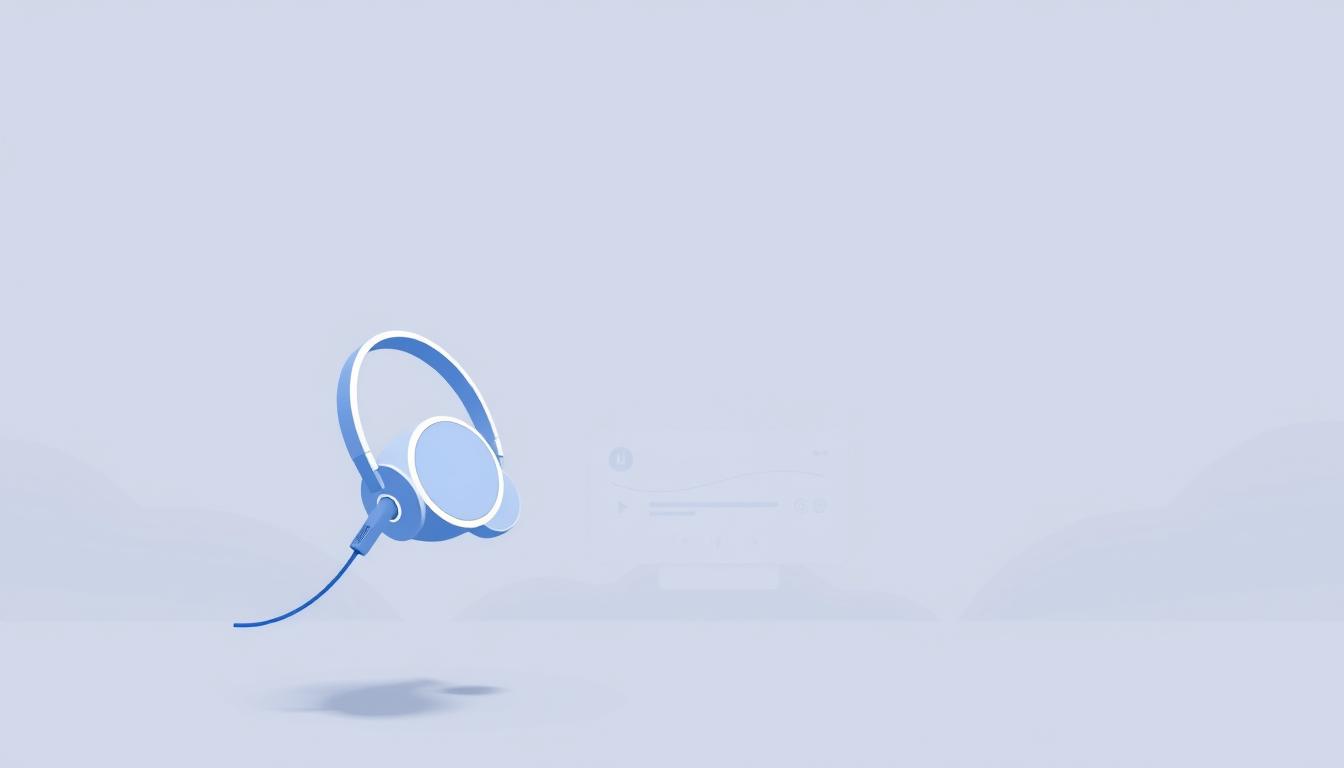Did you know that for every hour of editing, the average writer spends about two hours dictating? Writers and creators can now accurately translate spoken words into written text thanks to the development of AI-powered speech recognition. The creation of content has been completely transformed by this technology, which makes it simpler to generate excellent writing fast.
Writers and creators are always looking for new tools to improve productivity and streamline their workflow in the fast-paced digital world of today. Seven free AI speech-to-text tools that can improve your productivity and effectiveness will be examined in this article.
From Google Docs to mobile apps, we’ll dive into the best options available, highlighting their features and benefits. Whether you’re a writer, podcaster, or content creator, these tools will help you unlock your full creative potential.
Why Writers Need AI Speech-to-Text Technology
AI speech-to-text technology is quickly becoming a vital tool for authors, providing a number of advantages that improve their writing process as a whole. By eliminating the need for manual typing, this technology enables writers to dictate their thoughts, narratives, or articles, freeing up time to concentrate on their creative process.
Overcoming writer’s block is one of the main benefits of utilizing AI speech-to-text tools. These tools encourage creativity and productivity by giving writers the freedom to express their ideas. Additionally, writers can benefit from flawless transcription, precise punctuation, and even real-time collaboration with the best free speech to text tools.
AI speech-to-text technology has several advantages for authors.
- Increased output by producing content more quickly
- increased creativity by letting authors concentrate on their thoughts instead of typing
- Reliable transcription that requires little editing
- Real-time teamwork features
Authors can greatly increase the effectiveness and caliber of their writing by utilizing the top AI transcriber tools on the market. AI speech-to-text technology has the potential to completely transform the writing process, whether it is used for creating documents, stories, or article drafts.
7 Best Free AI Speech to Text Tools Available Today
With the help of AI speech-to-text technology, writers and creators can now focus on their craft without being bogged down by tedious typing. The following are seven of the best free AI speech-to-text tools available, each with its unique features and benefits.
1. Google Docs Voice Typing: Perfect for Document Creation
One useful tool that lets users create documents with voice commands is Google Docs Voice Typing. It supports several languages and is very accurate. All you have to do is open a Google Doc, select “Tools” from the menu, and then choose “Voice typing.”
Key Features:
- High precision
- Support for multiple languages
- Google Docs integration that is smooth
2. Microsoft Word Dictate: Seamless Integration for Office Users
Another well-liked AI speech-to-text program that integrates easily with Microsoft Office is Microsoft Word Dictate. It enables voice commands for text dictation, editing, and document formatting.
Benefits:
- Simple to use
- Precise transcription
- Connectivity to Microsoft Office
3. Otter.ai Free Plan: Real-Time Transcription with AI
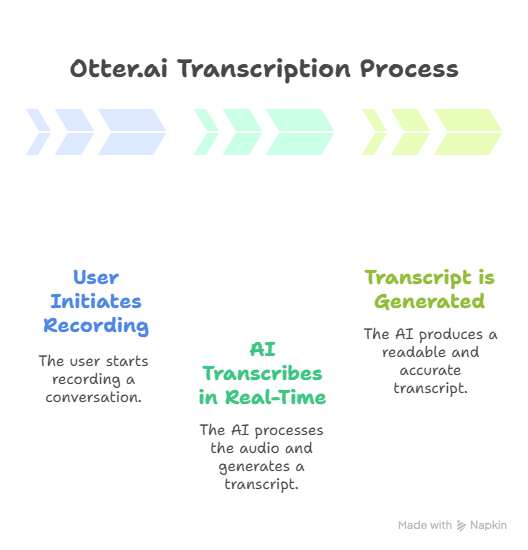
An AI-powered transcription service called Otter.ai provides accurate real-time transcription. Users can record and transcribe up to 40 minutes of each conversation with the free plan.
The AI technology used by Otter.ai guarantees accurate and readable transcripts.
4. Speechmatics: Accurate Recognition Across Accents
A speech recognition technology called Speechmatics provides precise recognition in a range of languages and accents. It can be integrated with a wide range of applications and is very customizable.
Key Features:
- Recognizing accents accurately
- Adaptable
- Combining different applications
5. Whisper by OpenAI: Open-Source Precision
OpenAI’s Whisper is an open-source speech recognition model with excellent accuracy and precision. It has a wide range of applications and is very customizable.
Whisper is an excellent choice for developers because it is open-source.
6. Windows Speech Recognition: Built-in Solution for PC Users
With the help of Windows Speech Recognition, users can use voice commands to control their computer and dictate text. It requires little setup and is simple to use.
Benefits
- Simple to use
- Integrated feature
- No extra software is needed.
7. Rev Voice Recorder App: Mobile-Friendly Transcription
High accuracy and user-friendliness are features of the mobile-friendly transcription app Rev Voice Recorder App. Users can record and transcribe audio while they’re on the go with it.
These seven free AI speech-to-text tools provide a variety of features and advantages to suit various requirements and tastes. There is a tool on this list that will be helpful whether you are a writer, creator, or someone who just wants to increase productivity.
Conclusion: Choosing the Right AI Speech-to-Text Tool
Choosing the best AI speech-to-text tool can be difficult given the abundance of options available. From the Rev Voice Recorder App to Google Docs Voice Typing, the seven free tools covered provide a variety of features and advantages.
When selecting an AI speech-to-text tool, take compatibility, accuracy, and ease of use into account. For those seeking free AI voice recognition, OpenAI’s Whisper and Otter.ai provide remarkable features. Windows Speech Recognition and Microsoft Word Dictate are good choices for people looking for free speech recognition software.
You can choose wisely and begin reaping the rewards of AI-powered transcription by taking your unique requirements and preferences into account. The correct AI speech-to-text tool can transform your workflow and increase productivity, regardless of your profession—writing, podcasting, or content creation.
FAQ
What is AI speech-to-text technology?
AI speech-to-text technology is a tool that converts spoken words into written text with remarkable accuracy, allowing users to dictate ideas, stories, or articles without manual typing.
Are the AI speech-to-text tools mentioned free to use?
Yes, the seven AI speech-to-text tools mentioned are free to use, with some offering additional features or upgrades at a cost.
Can AI speech-to-text tools help with writer’s block?
Yes, AI speech-to-text tools can help overcome writer’s block by enabling users to freely express their thoughts and ideas without worrying about typing.
How accurate are AI speech-to-text tools?
AI speech-to-text tools have varying levels of accuracy, with some tools like Speechmatics offering accurate recognition across accents, and Whisper by OpenAI providing open-source precision.
Can I use AI speech-to-text tools on my mobile device?
Yes, some AI speech-to-text tools like Rev Voice Recorder App offer mobile-friendly transcription, allowing you to use them on your mobile device.
Do I need to have a specific software or app installed to use AI speech-to-text tools?
Some AI speech-to-text tools like Google Docs Voice Typing and Microsoft Word Dictate are integrated into existing software, while others like Otter.ai and Speechmatics require a separate app or account.
Can AI speech-to-text tools be used for real-time transcription?
Yes, some AI speech-to-text tools like Otter.ai’s Free Plan offer real-time transcription with AI, making it ideal for live events, interviews, or lectures.
Are AI speech-to-text tools compatible with different operating systems?
Yes, many AI speech-to-text tools are compatible with different operating systems, including Windows, Mac, and mobile devices, although some may have specific system requirements.